If you are a video content creator for your YouTube channel, you are likely always searching for ways to find new, high-quality music to use in your projects. One platform that has become increasingly popular for sourcing music is SoundCloud. While SoundCloud is known for hosting remixes and covers of popular songs, it is also an excellent resource for finding original music from up-and-coming artists. I will explore how you can use SoundCloud to find and download free, copyright-cleared music for your content creation needs.
Why Use Copyright-Free Music For Your Video?
As a content creator, you may want to use music in your videos, podcasts, or other projects. However, using copyrighted music without permission can result in legal issues and fines. Copyright law protects the rights of music creators and owners, and using their work without permission is illegal.
Using copyright-free music is a great alternative. It allows you to use music for your projects without worrying about infringing on someone else’s rights. As long as you follow the terms of the Creative Commons license, you can use the music for free. This is the most important if you are a youtube content creator.
Finding Copyright-Free Background Music on SoundCloud.
Now we know SoundCloud is a great resource for finding copyright-free background music, let’s dive into how to find it. Follow these simple steps to get started:
Step 1: Sign Up for a SoundCloud Account
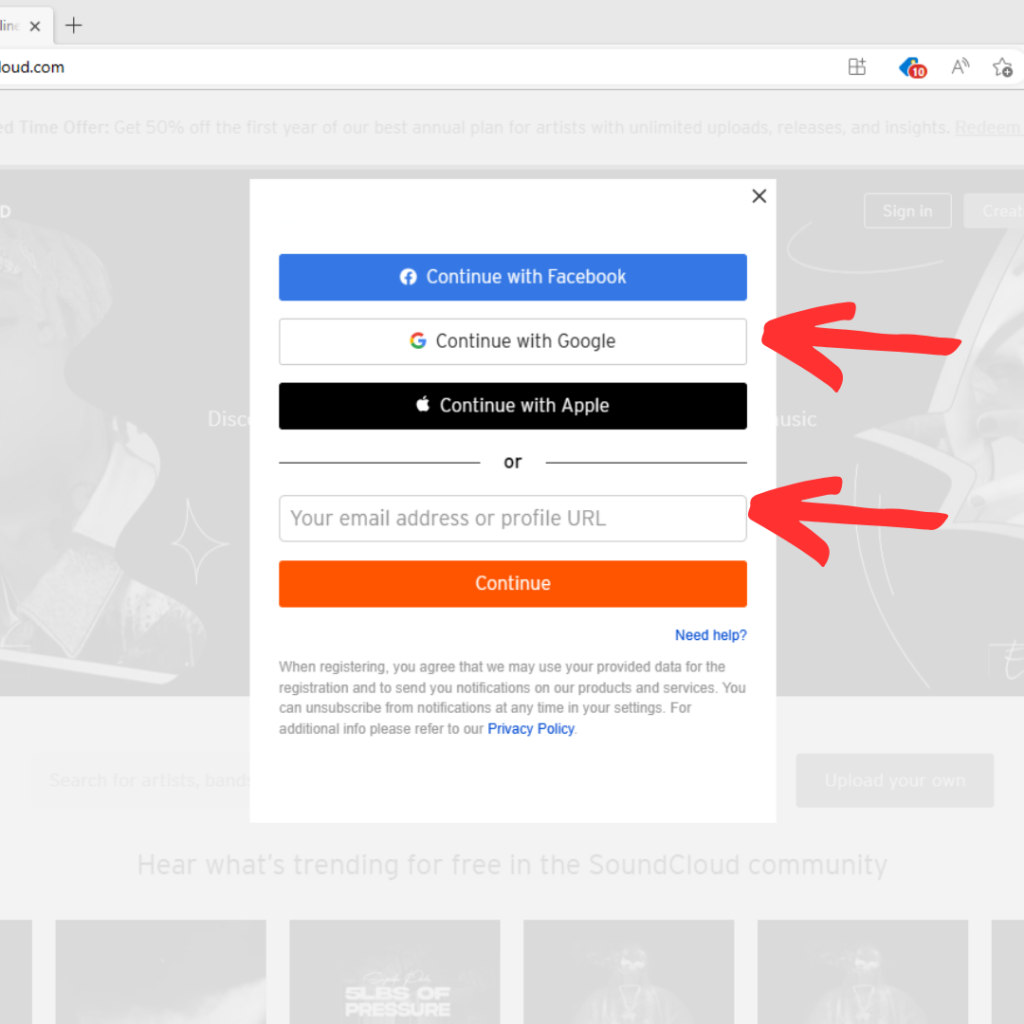
The first step to finding copyright-free music on SoundCloud is to create an account (SoundCloud account sign-up). This is a quick and easy process, and you can sign up using your email address, Google account, or Facebook account.
Step 2: Use SoundCloud’s “Music” Filter
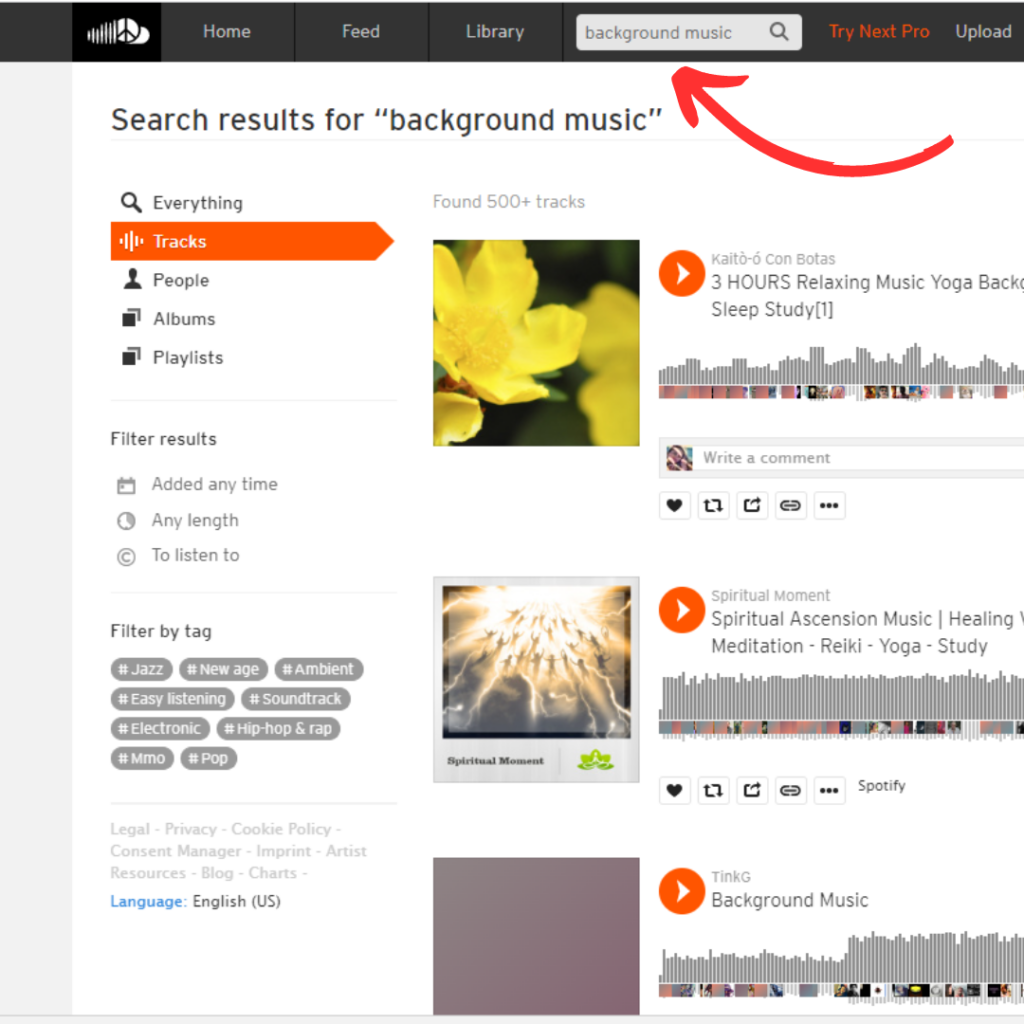
Once you have logged in to your SoundCloud account, you can start searching for Background music.
Step 3: Explore the Music
To find copyright-free music, you’ll need to use the “Creative Commons” filter. This filter allows you to search for music that is licensed under Creative Commons, a type of license that allows artists to share their work with the public while retaining some rights.
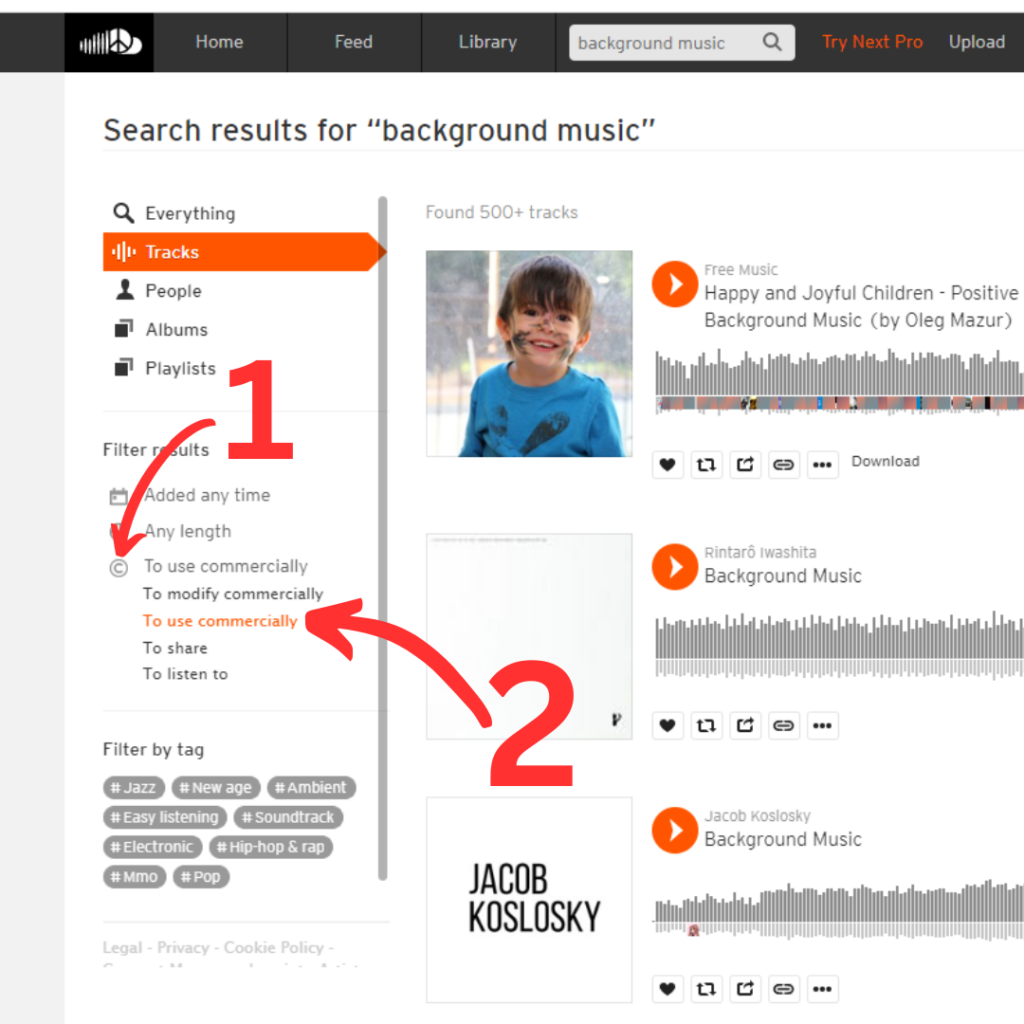
After you have applied the “Creative Commons” filter, you will see a list of tracks that are available for use. You can listen to the tracks to see if they fit your project. Some tracks may have restrictions on how they can be used, so be sure to read the license terms carefully. Now you are ready to download copyright-free background music from SoundCloud.
How to download Mp3 music from SoundCloud?
You can download music from Soundcloud by following just 3 steps.
Copy SoundCloud Music URL
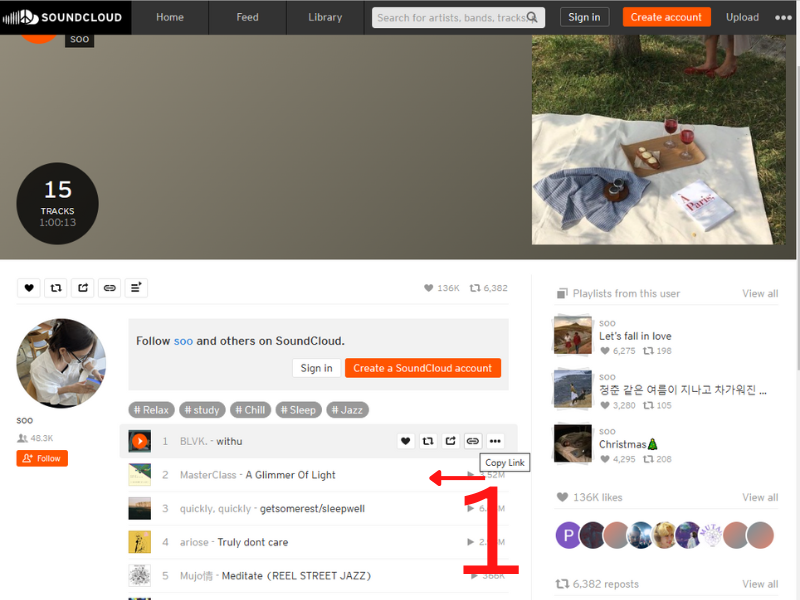
Open Google Chrome or Firefox or another Browser and find the SoundCloud music that you want to download. Then copy the music link from the browser bar.
Paste SoundCloud Music URL
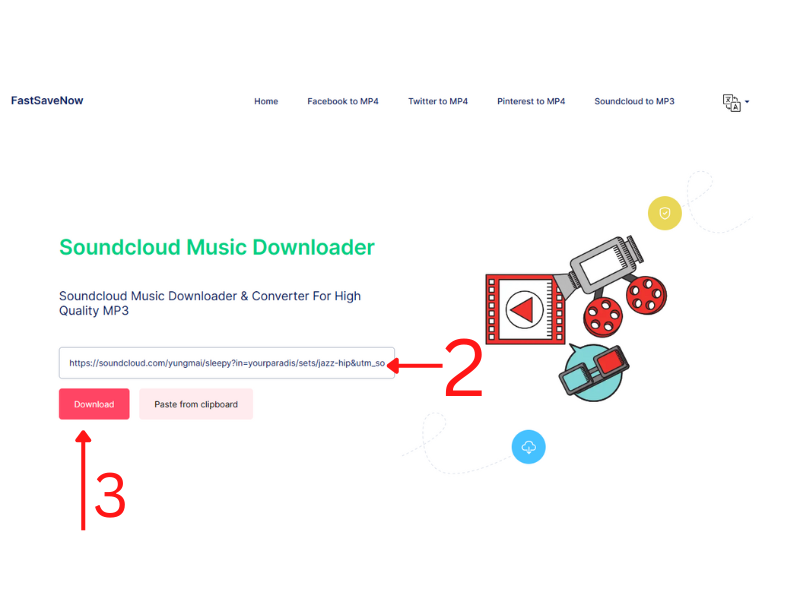
First, open the SoundCloud Music downloader and paste your SoundCloud Music URL in the box and click on the download button.
Download and Save SoundCloud Music.
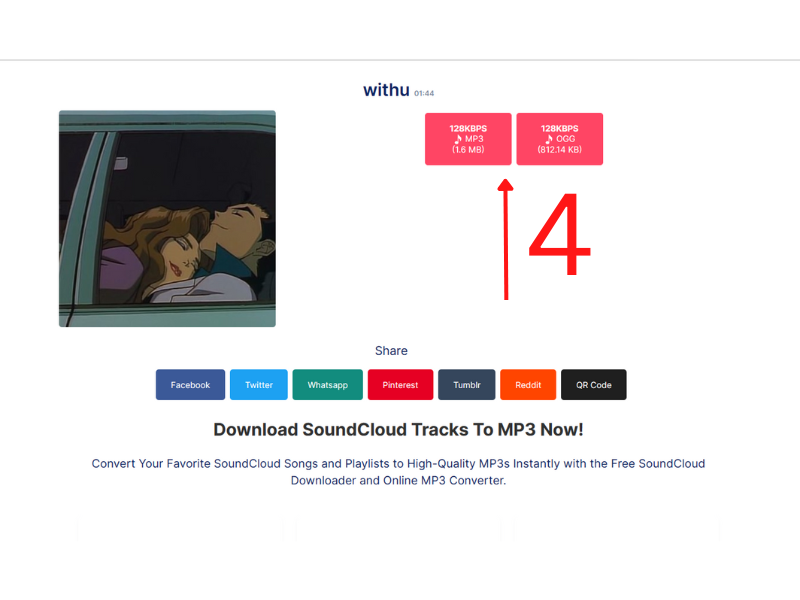
We will display the downloadable SoundCloud Music. Now you can save your Music on your own device (PC, mobile, tablet).